Introduction
What is Microsoft SharePoint?
Microsoft SharePoint is a web-based collaboration and document management platform that allows organizations to store, organize, share, and access information from any device. It provides a range of features and tools to improve collaboration and communication within teams, including document libraries, task lists, calendars, and team sites.
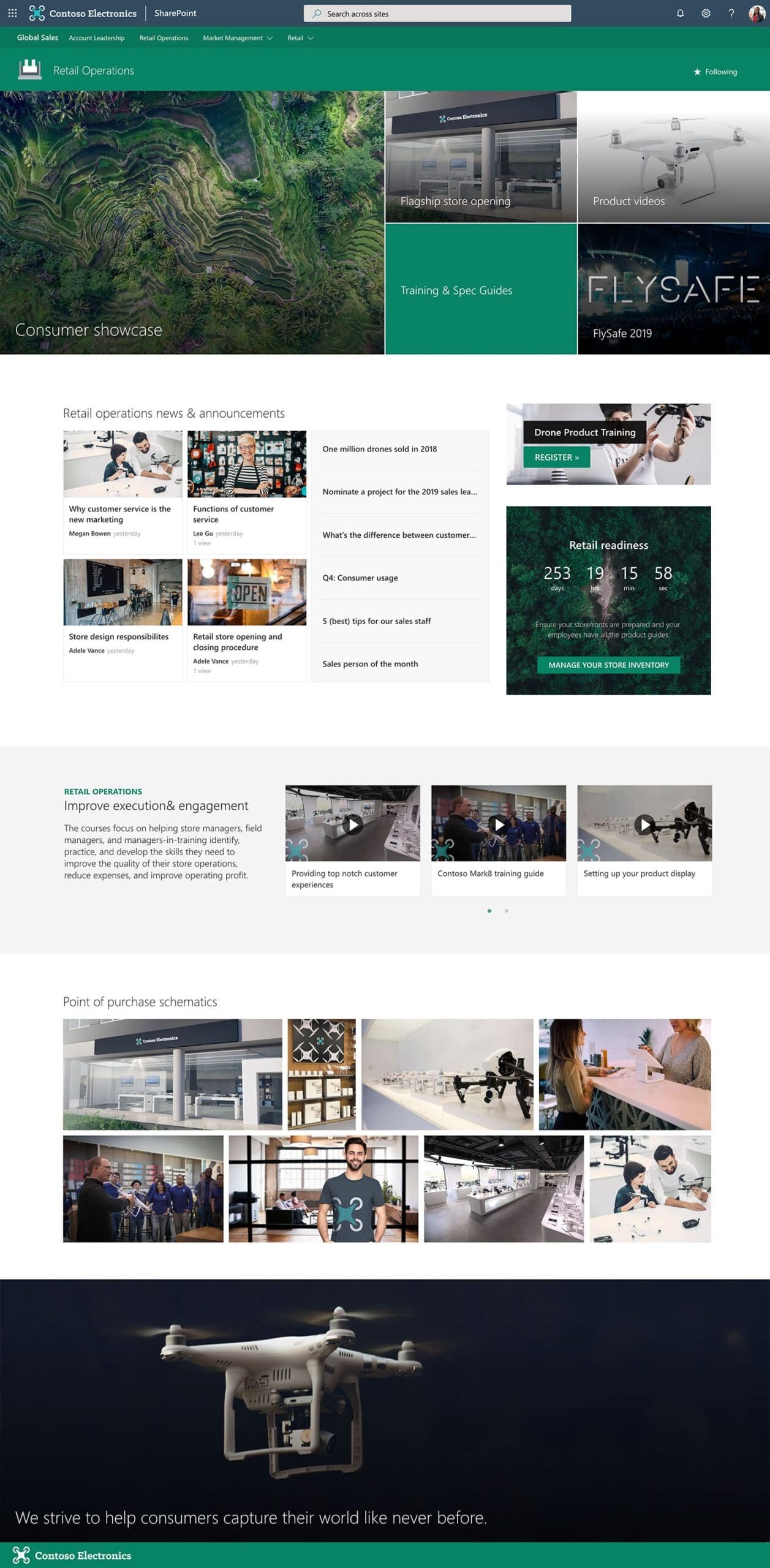
A brief history of SharePoint
The purpose of this Blog Post
5 Benefits of Microsoft SharePoint for businesses


Improved collaboration and communication
Enhanced document management and organization
Streamlined workflow and process automation
Increased efficiency and productivity
By improving collaboration, document management, and workflow automation, SharePoint helps businesses increase efficiency and productivity. With SharePoint, teams can work more efficiently, completing tasks in less time and with less effort. This frees up time for other important tasks and projects, improving overall productivity.
Improved data and information security
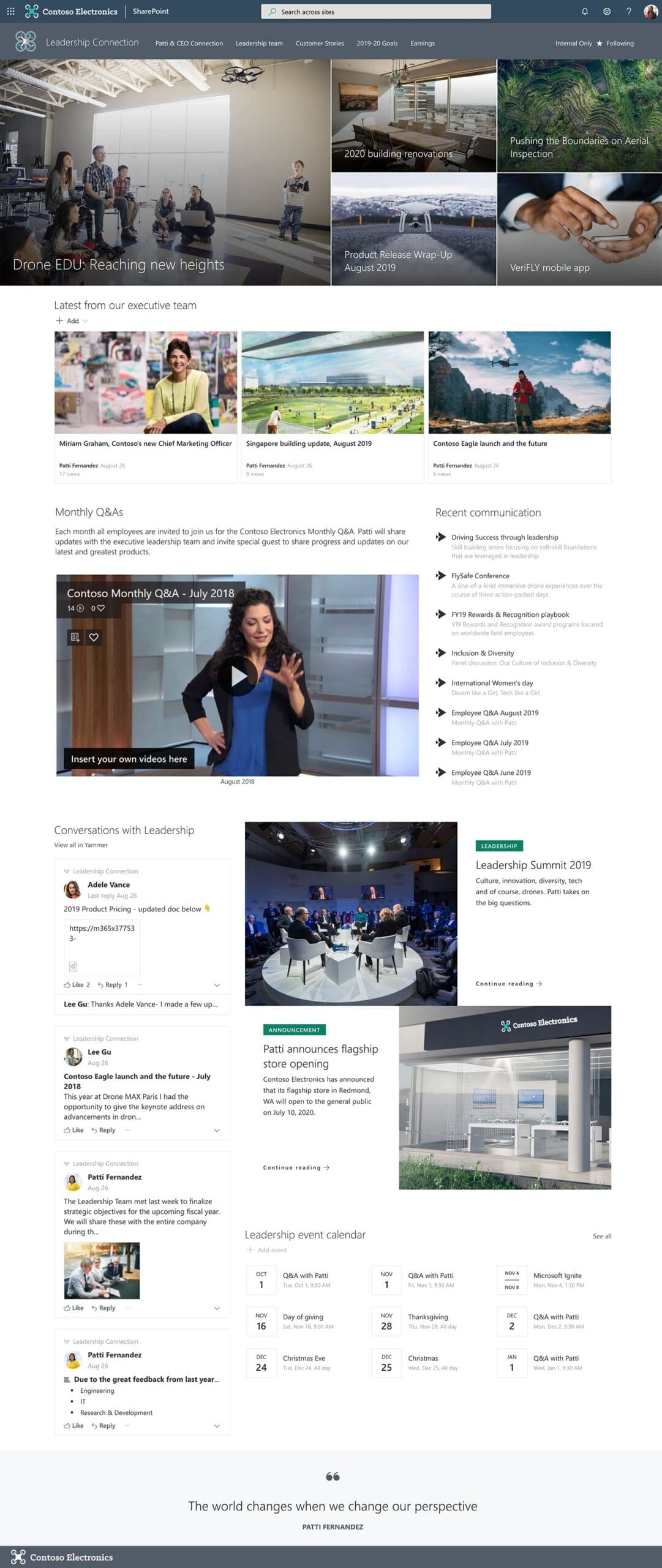
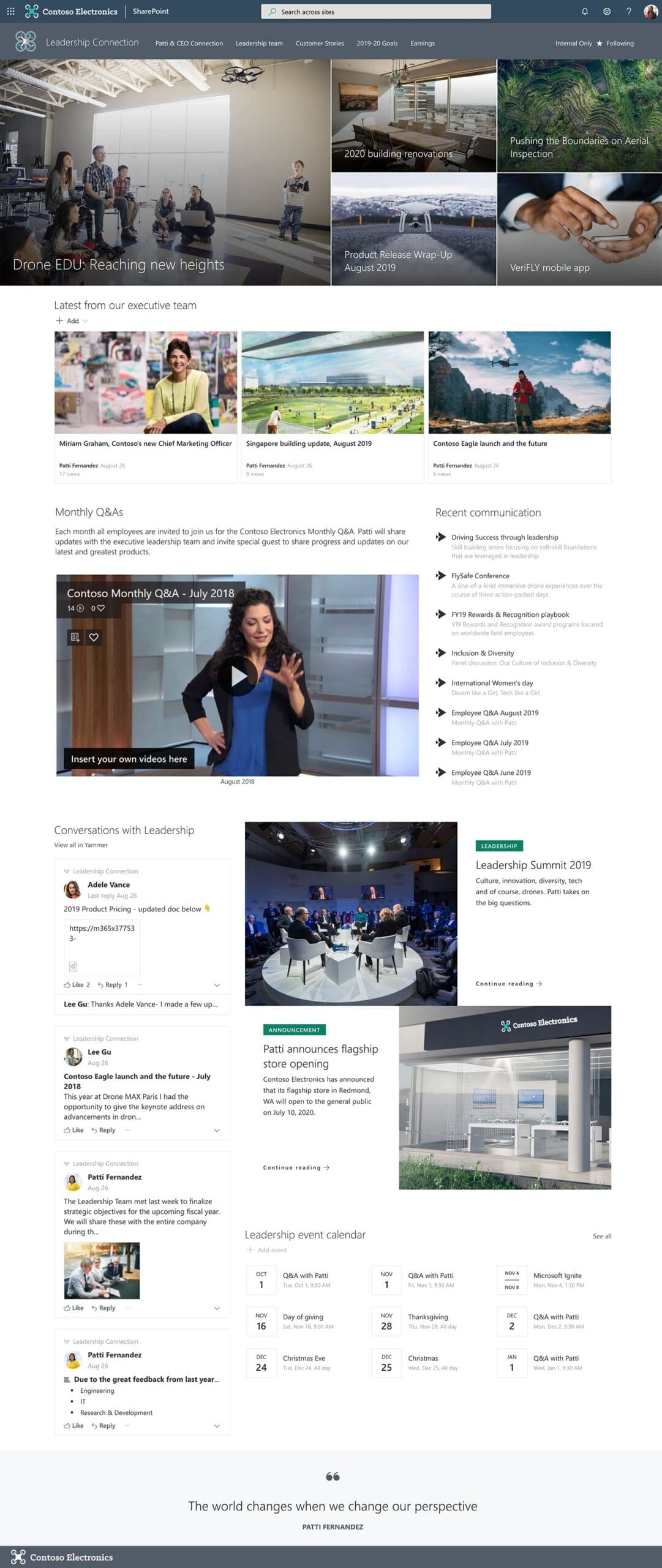
Use Cases for SharePoint in Businesses
Human Resources
Project Management
Marketing and Communications
Customer Relationship Management (CRM)
Sales and Operations
How to get started with Microsoft SharePoint


Identifying your business requirements
To get the most out of SharePoint, it’s important to identify your business requirements and goals. This includes understanding the specific tasks and processes that you want to manage with SharePoint, as well as any integrations or customizations that you may require. By identifying your business requirements upfront, you can ensure that your SharePoint implementation is tailored to your specific needs. To get inspired, visit the SharePoint Look Book to discover some of the experiences you can achieve within your organization.
Working with a SharePoint consultant or partner
Implementing SharePoint and integrating it with other tools
Conclusion
In conclusion, Microsoft SharePoint is a powerful tool that can provide a range of benefits for businesses of all sizes. These benefits include improved collaboration and communication, enhanced document management and organization, streamlined workflow and process automation, increased efficiency and productivity, and improved data and information security. By leveraging these benefits, businesses can improve their operations, increase their competitive advantage, and drive growth.
SharePoint is more than just a document management system. It’s a comprehensive platform that can help businesses optimize their processes, improve communication and collaboration, and enhance their overall operations. By leveraging SharePoint, businesses can streamline their workflows, reduce costs, and increase efficiency. In today’s fast-paced business environment, SharePoint can help businesses stay ahead of the competition and achieve their goals.
If you’re considering implementing SharePoint for your business, now is the time to act. By working with Data Integrity Inc., you can get expert guidance on planning and implementing your SharePoint solution, as well as ongoing support and maintenance. Whether you’re looking to improve collaboration, streamline workflows, or enhance document management, SharePoint can provide a range of benefits for your business. So why wait? Start exploring the possibilities of SharePoint today!

